

- #COBALT STRIKE BEACON DLL SOURCE CODE FULL#
- #COBALT STRIKE BEACON DLL SOURCE CODE CODE#
- #COBALT STRIKE BEACON DLL SOURCE CODE WINDOWS#
(PIMAGE_DATA_DIRECTORY)NtHeaders->OptionalHeader.DataDirectory ĭWORD VirtualAddress = DataDirectory.VirtualAddress ĮxportDirectory = SW2_RVA2VA(PIMAGE_EXPORT_DIRECTORY, DllBase, VirtualAddress) PIMAGE_NT_HEADERS NtHeaders = SW2_RVA2VA(PIMAGE_NT_HEADERS, DllBase, DosHeader->e_lfanew) PIMAGE_DOS_HEADER DosHeader = (PIMAGE_DOS_HEADER)DllBase != NULL LdrEntry = (PSW2_LDR_DATA_TABLE_ENTRY)LdrEntry->Reserved1)
#COBALT STRIKE BEACON DLL SOURCE CODE FULL#
in the list, so it's safer to loop through the full list and find it.įor (LdrEntry = (PSW2_LDR_DATA_TABLE_ENTRY)Ldr->Reserved2 LdrEntry->DllBase PIMAGE_EXPORT_DIRECTORY ExportDirectory = NULL PSW2_PEB Peb = (PSW2_PEB)READ_MEMLOC(PEB_OFFSET) SyscallAddress = (PVOID) SyscallNotFound If (!strncmp((PVOID)syscall_code, SyscallAddress, sizeof(syscall_code))) make sure the instructions have not been replaced Return early if the SyscallAddress is already defined In 圆4, the bytes we are looking for are:
#COBALT STRIKE BEACON DLL SOURCE CODE CODE#
Once we know code section base address and size of ntdll.dll, all we need to do is search for the opcodes of the instructions syscall ret. Then, we can parse its headers and locate the code section. Luckily, syswhispers2 already has the code to do just that. How can we avoid both these detections? The answer is to call our syscalls from ntdll.dll.įirst, we must locate where ntdll.dll is loaded. The static method is to find a syscall instruction by inspecting the program's code and memory. The dynamic method is simply detecting that a syscall was called from a module that is not ntdll.dll. There are at least two ways of detecting direct syscalls: dynamic and static.

Ironically, using them could get us caught. Using direct syscalls is a powerful technique to avoid userland hooks. The tool InlineWhispers should take care of the rest. For example, the API hashes format needs to be changed from 0ABCD1234h to: 0xABCD1234. In addition to the global variables change, there are other minor changes that need to be made so that the the code of syswhispers2 can compile with MinGW. This small change will allow the use of the syswhispers2 logic in a BOF.
Syscalls.c (after) SW2_SYSCALL_LIST SW2_SyscallList _attribute_ ((section(".data"))) Syscalls.c (before) SW2_SYSCALL_LIST SW2_SyscallList data section using a compiler directive, as shown below: bss section, which is where global variables are typically stored.Ī useful trick, originally suggested by Twitter user is to move the global variables to the. This is because Beacon Object Files don't have a. Unfortunately, global variables do not work very well with Beacon. However, if we take a look under the hood, we can see that it uses a global variable to achieve its objective. Syswhispers2 is an awesome implementation of direct syscalls. PRINT("The variable length is %d.", length) įinally, in our program.c file, we would define the “ go” (BOF's entry point) and “ main” functions: Program.c int length = strnlen(someString, 256) WINBASEAPI size_t _cdecl MSVCRT$strnlen(const char *s, size_t maxlen) īeaconPrintf(CALLBACK_OUTPUT, _VA_ARGS_) \ $(CC_圆4) source/program.c -o compiled/$(BOFNAME).圆4.exe -masm=intel -Wall $(CC_圆4) -c source/program.c -o compiled/$(BOFNAME).圆4.o -masm=intel -Wall -DBOF A practical option to achieve the creation of both files is to add a conditional compilation clause as shown below. However, we would like to create both a BOF and an EXE file using the same file. $(CC_圆4) -c source/program.c -o compiled/$(BOFNAME).圆4.o -masm=intel -Wall Program.c int length = MSVCRT$strnlen(someString, 256) īeaconPrintf(CALLBACK_OUTPUT, "The variable length is %d.", length) Program.h WINBASEAPI size_t _cdecl MSVCRT$strnlen(const char *s, size_t maxlen)
#COBALT STRIKE BEACON DLL SOURCE CODE WINDOWS#
Usually, calling a Windows API from Beacon Object File would appear as follows: We could then convert it into position independent shellcode using donut and run it from memory.
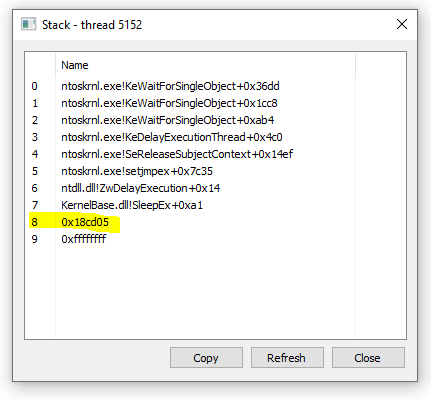
This provides a lot more options: we could run our capability outside Beacon by just writing the EXE to disk and executing it. While writing a BOF is great, it’s always worth making the code compile to both BOF and EXE. Flexibility Compiling to Both Object Files and Executables We will discuss several ideas and best practices that will increase the quality of your BOFs. This post focuses on creating Cobalt Strike Beacon Object Files using the MinGW compiler on Linux.


 0 kommentar(er)
0 kommentar(er)
